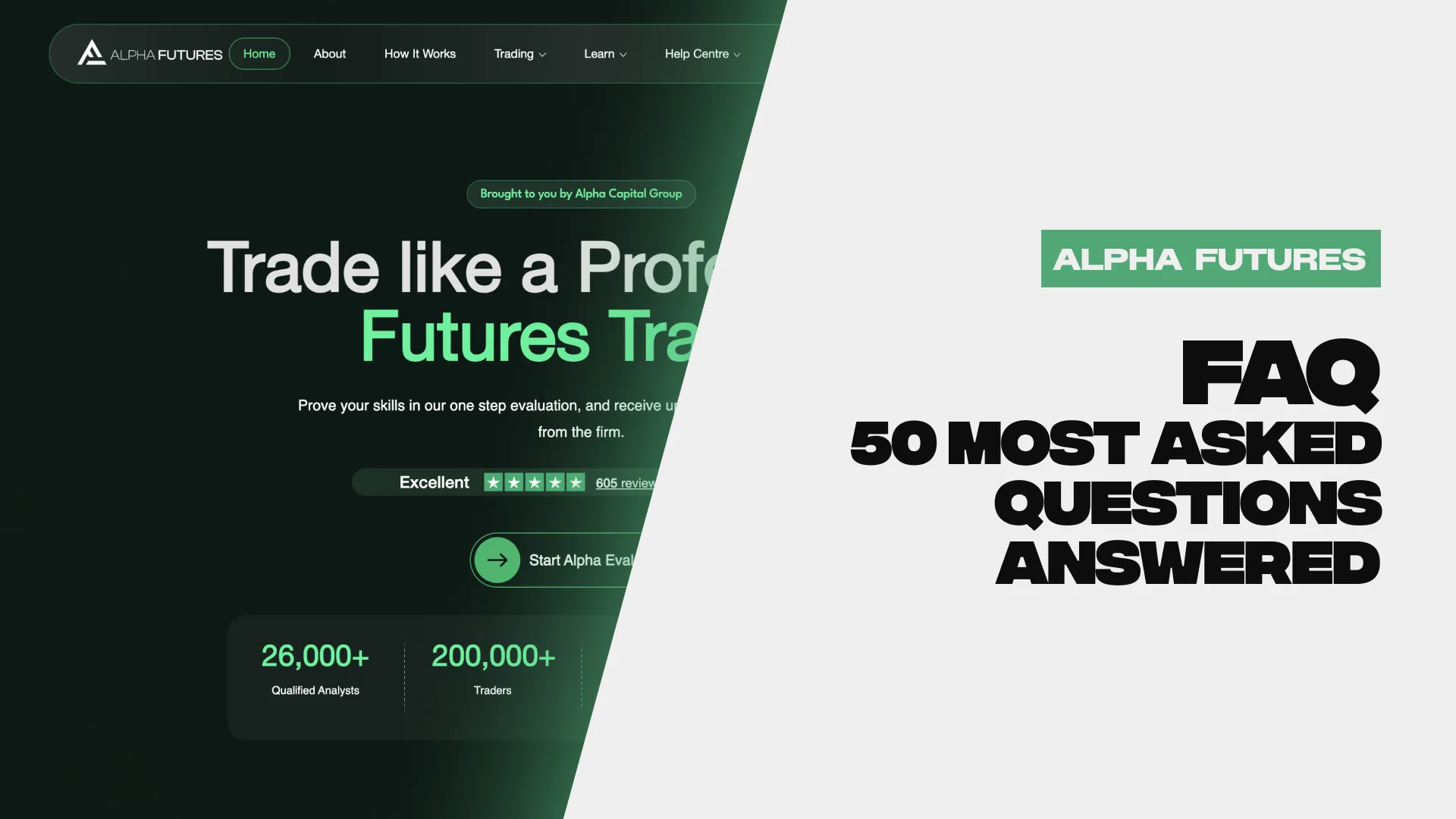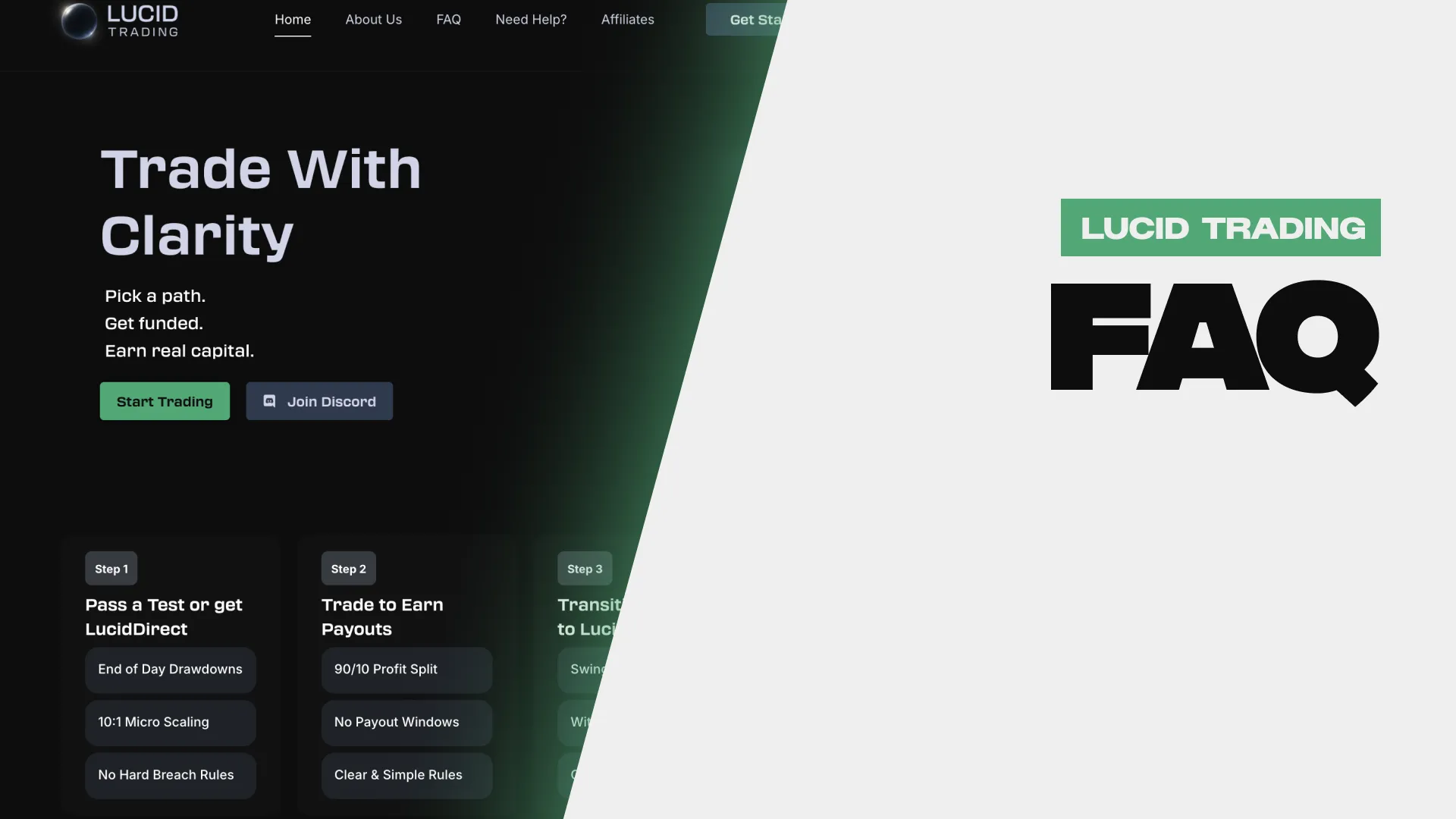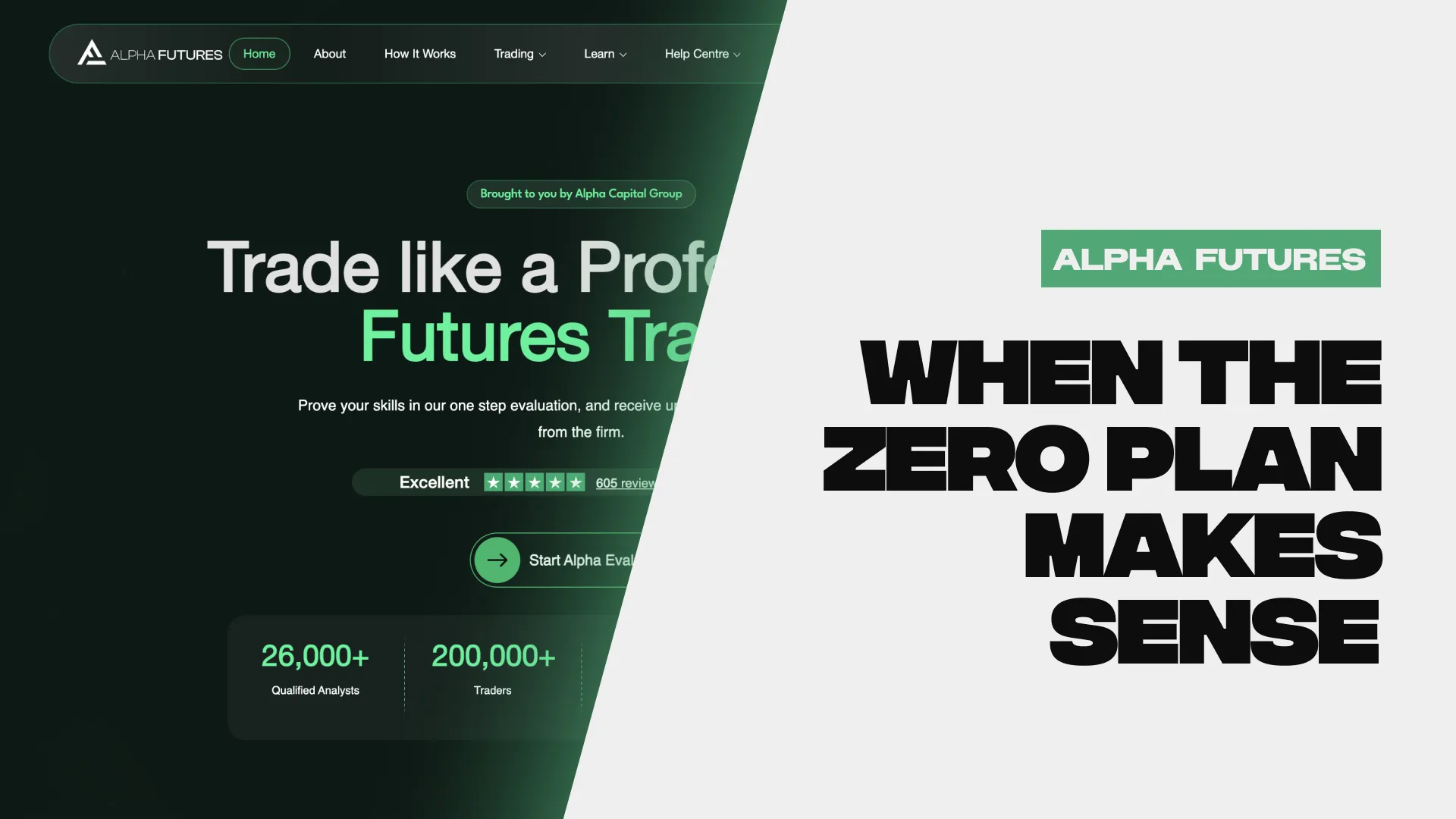FundingTicks News Trading Policy: The Rules, The Grey Areas, and How to Avoid Profit Removal
.webp)
News trading rules are one of those things traders love to ignore — until a payout suddenly comes back “adjusted,” “recalculated,” or denied entirely.
FundingTicks keeps its news policy simpler than most futures prop firms, but it’s still strict enough that you can lose profit if you're sloppy around Tier-1 releases.
I’ve traded all FundingTicks models — Pro+, Zero, and One — and cashed out multiple times.
This breakdown comes from actually trading their rules, not reading the FAQ.
If you want the bigger picture first about their payout rules, start here.
Quick Summary: FundingTicks News Trading Policy at a Glance
Here’s the high-level version before we get into the details:
- News trading is unrestricted during evaluation (Student phase).
- In funded accounts (Master phase), you cannot enter, exit, or hold a position within 2 minutes before or after Tier-1 news.
- Violations do not fail your account — they simply remove profits generated from those trades.
- The official news source is Forex Factory.
- Applies to all account types: Pro+, Zero, and One.
- Applies to all CME futures products traded during those windows.
FundingTicks is much cleaner — but still not “do-whatever-you-want” clean.
The Official FundingTicks News Trading Rule (Explained Clearly)
Here is the rule stripped of marketing language:
Master Accounts must be fully flat 2 minutes before and after any Tier-1 news release.
This means:
- No opening positions.
- No closing positions.
- No holding an active position.
- No partials.
- No scaling.
- No adjusting size.
- No flipping long/short.
If you interact with your position in any way inside this window, profits from that trade are removed when you request a payout.
The trade still counts.
Your account still stands.
But your payout shrinks — sometimes drastically.
How FundingTicks Determines “Tier-1 News”
Most prop firms use their own list.
FundingTicks keeps it objective:
They follow Forex Factory’s “red folder” events.
Examples:
- Non-Farm Payrolls (NFP)
- CPI
- PPI
- FOMC
- Interest Rate Decisions
- Fed Press Conference
- Unemployment Claims
- GDP
- ISM Services / Manufacturing
- Core PCE
Basically: if the entire futures market is watching it, it’s Tier-1.
Events that do not trigger restrictions:
- Low-tier reports (yellow/grey folders)
- Speech-only events (unless labeled “High Impact”)
- Inventory reports (e.g., crude oil)
- Housing data
- Regional Fed statements
So FundingTicks is stricter than Apex, looser than Topstep, and clearer than TakeProfitTrader.
The Exact Timing Window: 2 Minutes Before → 2 Minutes After
Example:
CPI is at 8:30:00 ET.
Your “danger window” is:
- 8:28:00 to 8:32:00 ET
Inside that period:
- If you open a trade → profit removed
- If you close a trade → profit removed
- If you’re holding a trade → profit removed
- If you scale → profit removed
- If you’re flat with no positions → you’re fine
The rule is simple — but execution timing matters.
I've seen traders get hit because they closed a position literally one second too late.
What Happens If You Break the Rule?
FundingTicks is one of the only firms that does NOT fail your account for news violations.
Instead, they do this:
They preserve the account, but strip all profits connected to the violating trade.
This includes:
- direct profit from entry/exit
- trailing drawdown increases
- realized gains
- unrealized gains
- partial fills
You don’t get banned.
You don’t lose the account.
You don’t reset the phase.
But when you request your payout, the backend system checks execution timestamps against the news window — and subtracts the entire trade from your eligible profit.
This is fair.
It’s strict.
It’s also 100% avoidable.
How FundingTicks Treats Each Account Type
Pro+ (Evaluation Phase)
News trading allowed.
No penalties.
No profit removal.
You can even snipe NFP if you want (not smart, but allowed).
Pro+ (Master Phase)
2-minute lock on both sides of Tier-1 news.
Profit removed but account survives.
Zero Program
Same as Master accounts.
The “freedom” of Zero does NOT apply to news.
You cannot hold through news.
If you do, the payout gets trimmed.
FundingTicks One
This is where confusion happens.
Evaluation Phase (Student)
News trading allowed. No penalties.
Master Phase
Same rule as Pro+ and Zero: 2-minute lock.
The big misconception:
People think One = “no rules.”
Not true.
The funded account is still governed by the same risk and news rules system.
Allowed vs Not Allowed
Common Mistakes That Trigger Violations
1. Trading “News Adjacent” Without Realizing It
Many traders don’t track Tier-1 events.
But FundingTicks does.
If you open at 8:28:01 during a CPI day, you’re done — even if you didn’t mean to.
2. Closing a Trade Too Late
This is the #1 violation.
Traders try to flatten ahead of news but end up exiting 10–20 seconds too late.
3. Stop-Loss Triggers Inside the Window
FundingTicks treats automated exits as “you closed the position.”
The system doesn’t care why.
Only when.
4. Scaling Out
Scaling = closing.
Closing inside the window = violation.
5. Trailing Stops / Breakeven Stops
Same rule: the moment they trigger, it counts as closing.
Practical Tips to Avoid Violations
These are the habits I built after my first payout got trimmed:
1. Use a hard news blacklist
Never trade 8:28–8:32 around NFP or CPI.
No exceptions.
2. Set calendar alerts the night before
I automate this: TradingView, Notion, and phone alerts.
3. Close all positions 3–4 minutes before news
The 2-minute buffer is the rule.
The 3–4-minute buffer is the survival tactic.
4. Don’t scale during the danger window
If volatility spikes and you think “let me trim this,” don’t.
Flatten early.
5. Don’t assume you’re safe because you’re green
FundingTicks will still remove profit.
Green does not equal compliant.
How FundingTicks Handles News Violations During Payouts
This is important:
FundingTicks only checks for news violations when you request a payout.
If you never withdraw, the system never reviews.
But the second you request a payout:
- your order history is scanned
- timestamps are checked
- news windows are applied
- the system identifies violations
- profits from those trades are removed
Ask me how I know.
(Learned this the hard way.)
My Verdict: Is the News Policy Fair?
Yes — and no.
Yes, because:
- the rule is clear
- the timing is defined
- the official source is transparent
- you don’t lose your account
- it's only profit removal, not failure
This is far cleaner than Apex or TPT.
No, because:
- the rule applies even if you weren’t trying to trade news
- stop-loss exits inside the window can hurt you
- some “Tier-1” tags on Forex Factory are questionable
- a single accidental close can wipe a cycle
But overall?
FundingTicks is one of the fairer firms here — especially because they don’t terminate accounts for news violations.
Final Thoughts
If you trade futures, you can’t avoid news.
You either plan around it, or you get punished for ignoring it.
FundingTicks’ policy is strict but predictable.
Follow it, and your payouts stay intact.
Ignore it, and you’ll be donating half your profit back to compliance.
If you want the full FundingTicks breakdown (and not just the news rules), read my review.

.png)